How to Turn off battery optimization? For Huawei Devices
WARNING: This article is valid for Huawei devices.
It is necessary for the application to work comfortably in the background.
If this setting is not made, it is recommended to do so, as the application cannot run properly in the background.
- Go to settings and type battery optimization in search and click.
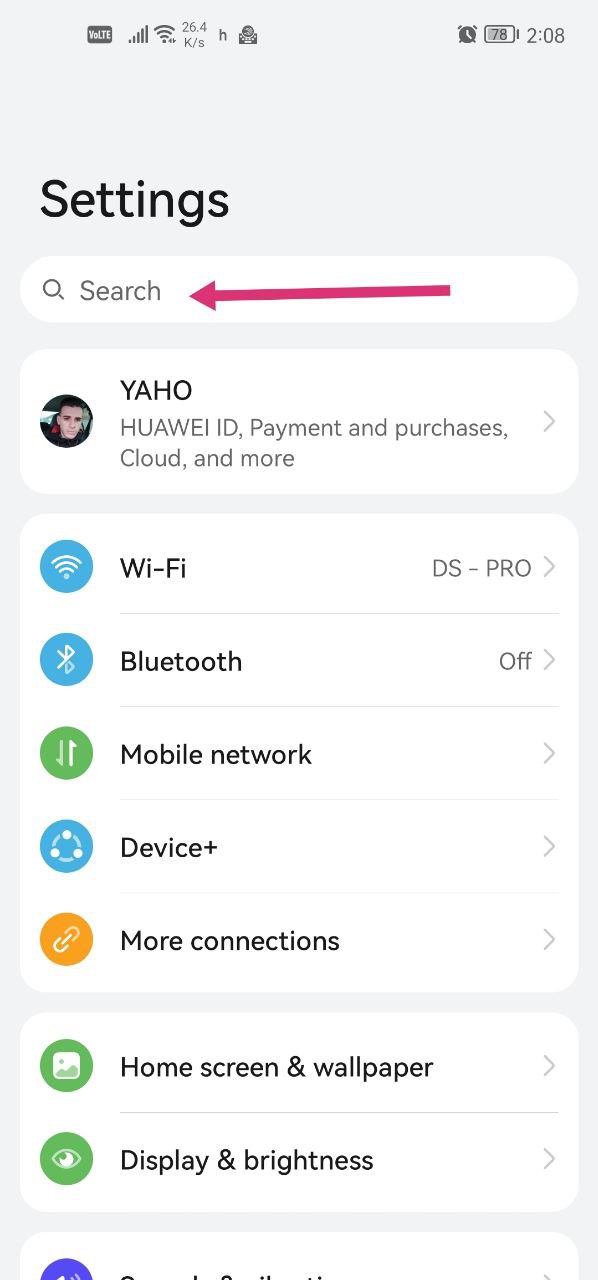
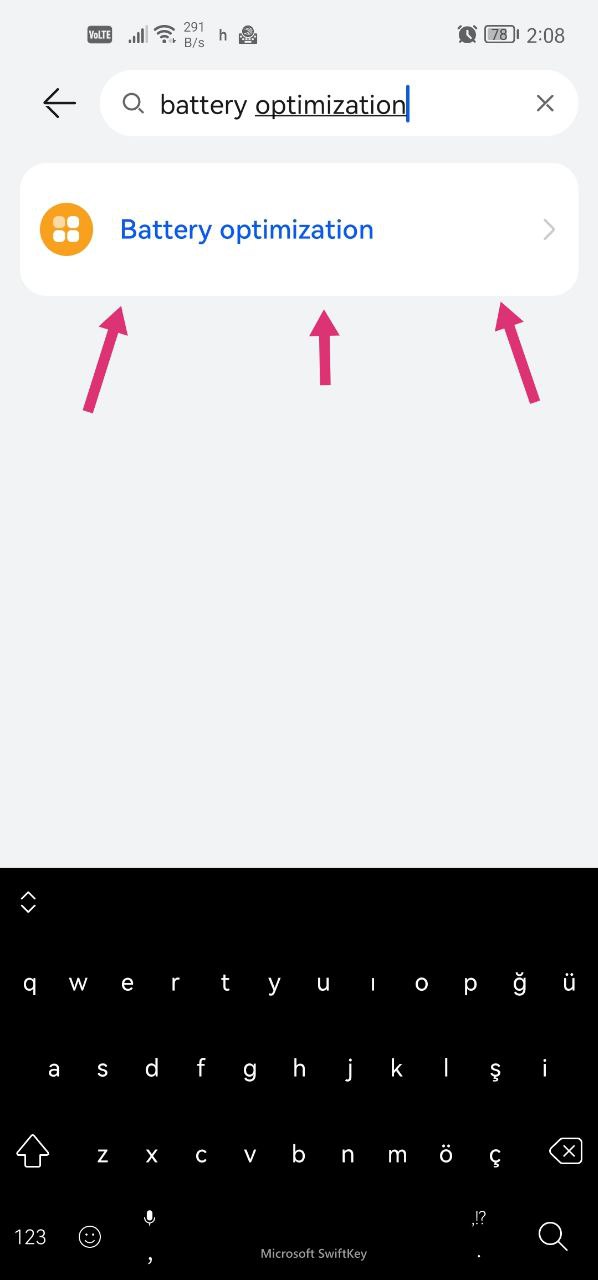
- In the battery optimization section, we select all applications, write NotifySave in the search section and click. Click on don't allow option and turn off settings.
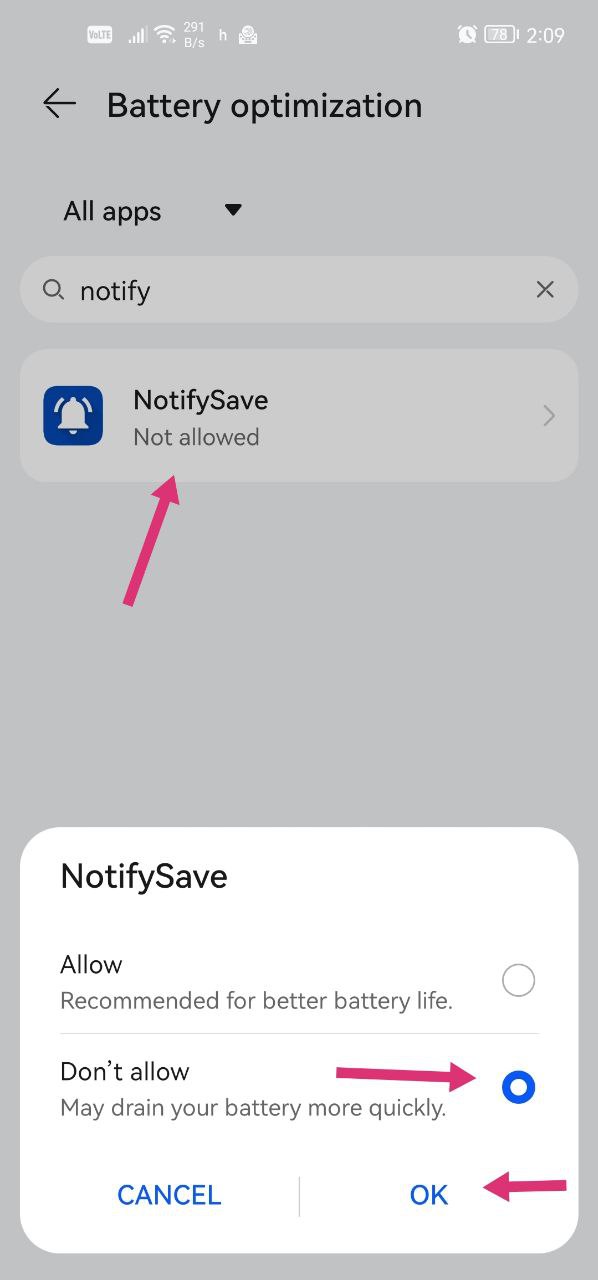
Please leave us feedback if you have encountered a different problem.
Was this article helpful?