How do you block notifications from apps you don't want to follow?
When you block it, it will not follow the notifications of that application again.
- First of all, we open the NotifySave application, go to its settings and enter the Blocking Unnecessary Notifycations section and select the application you want to block (you can find it more easily from the search section). It will not follow the notifications of your selected apps.
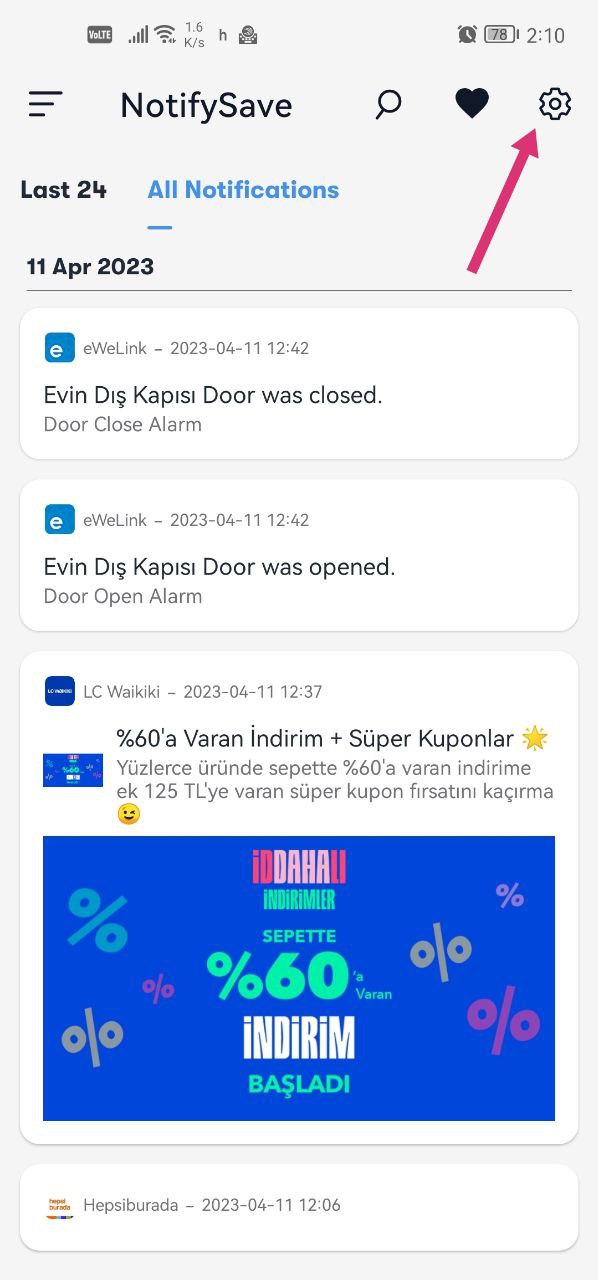


Please leave us feedback if you have encountered a different problem.
Was this article helpful?