How to move apps to the memory card on Android 8.0 Oreo installed devices?
Go to Settings, enter Apps, go to the App information directory. Find the app you want to move. Press "Storage". If the app supports the move feature, a "Switch" button will appear. Select the SD card in the window that opens when you press the button. In the confirmation window that opens, click "Move". To move apps between storage units in Android 8.0, you need to do the same in Android 9.0. However, we have shown both under different headings for clarity. Again, there is a detail to keep in mind. The app you want to move must support this feature. You also cannot move pre-installed apps.
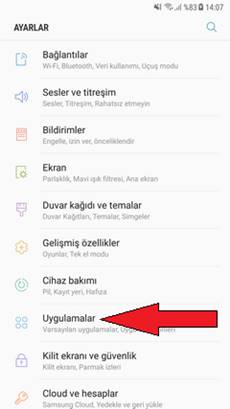
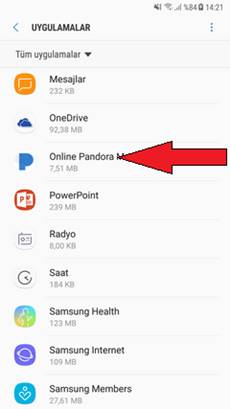
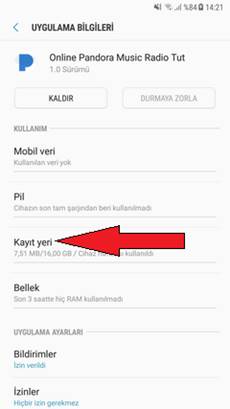
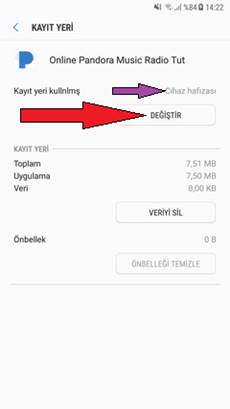
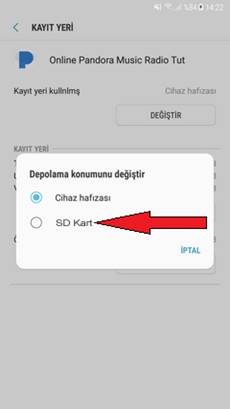
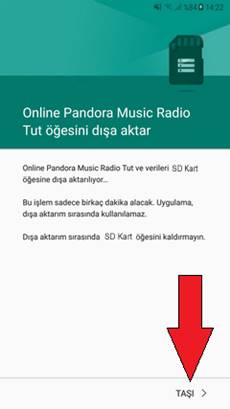
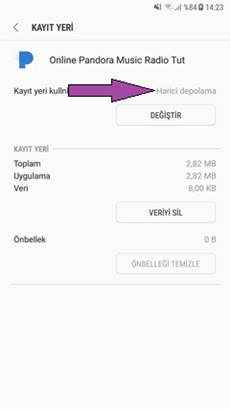
Was this article helpful?