How to Move Apps to SD Card on Android (How to Force Them)
Obviously, this strategy is mostly for freeing up storage space on your phone by moving some apps from the phone storage to the SD card or vice versa.
In this tutorial, I will be demonstrating how you can force apps to be moved from your phone storage to your SD card on android phones even when they do not initially provide you the option to change storage. Obviously, this strategy is mostly for freeing up storage space on your phone by moving some apps from the phone storage to the SD card or vice versa. This could also help with problems like a phone being unusually slow or freezing from time to time or crashing apps. These procedures are equally applicable even if you’re not getting any storage space warnings yet. Please note that this process is in a way forcing the android system to allow an operation it would normally not allow. So is advisable to use it sparingly. As a general rule, is always advisable to back up your files and data before performing such operations.
- Your phone company may have disabled this feature.
- Your Memory Card Speed is not enough.
- Your operating system does not support this feature.
- I will explain the first way to activate the toggle button when it does not appear. You can make it appear by turning on "Force allow apps on external stroagede" in Developer Options.To do this, enter the About phone and in the Software information section, press the build number 4 times quickly and the developer options will open. You can find this option in the developer options.
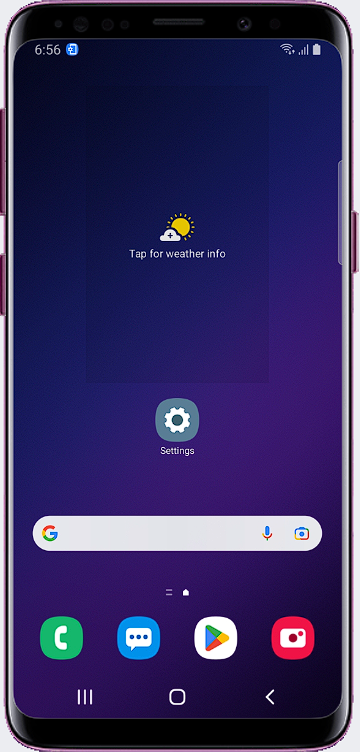
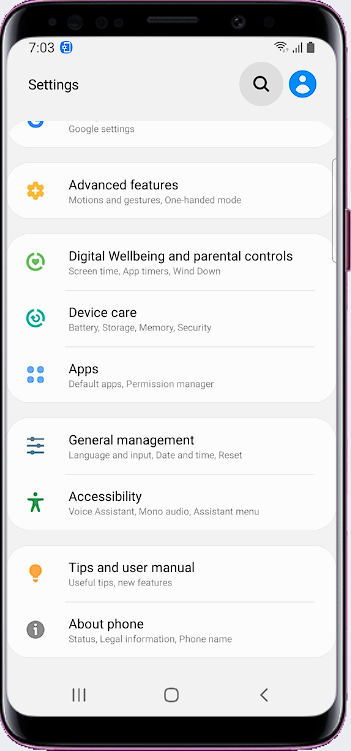
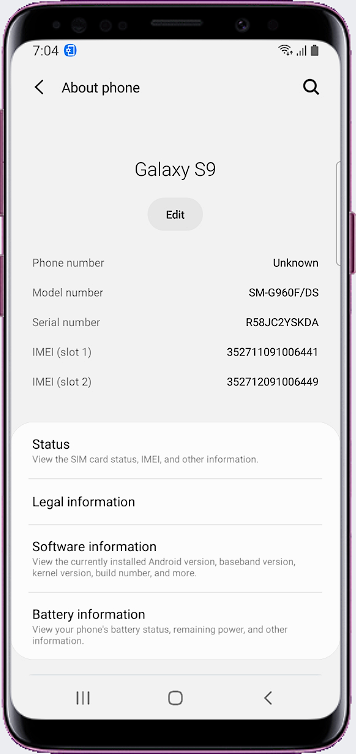
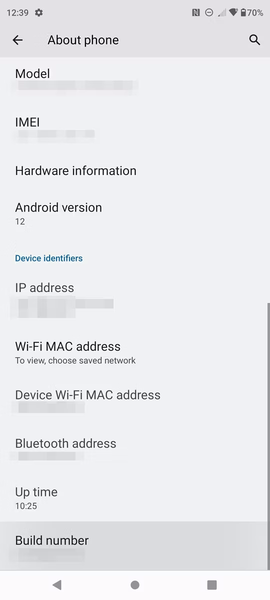
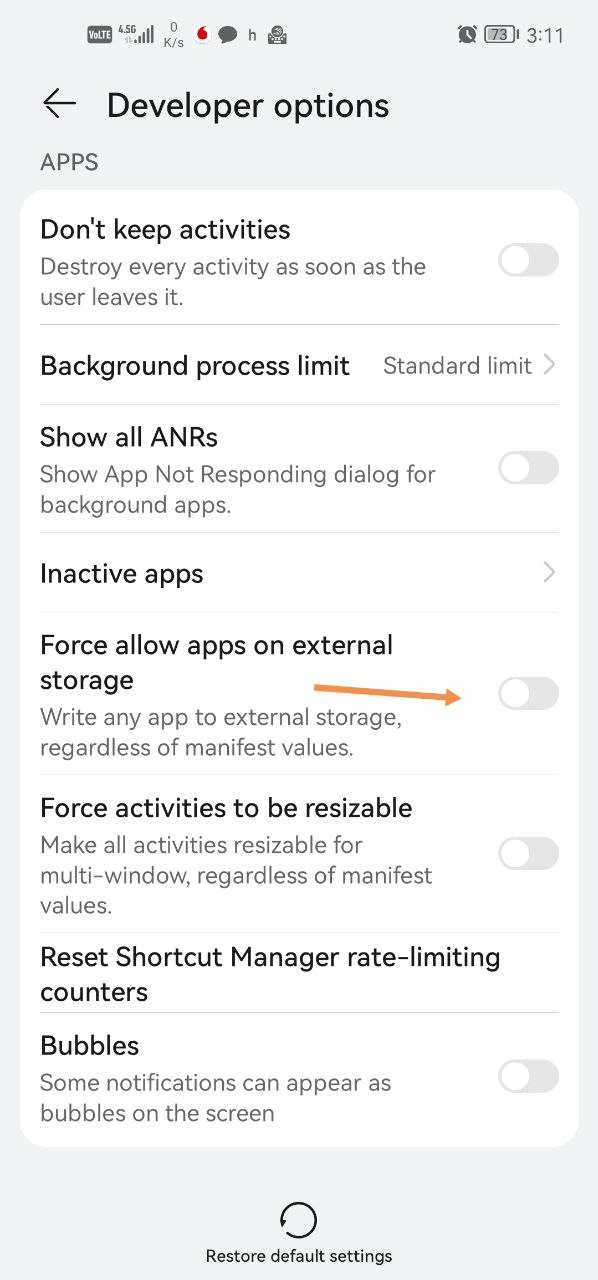
The second way to enable the toggle button when it doesn't appear is to give the phone root permission.
Bu Videodan Öğrenebilirsiniz.
Was this article helpful?