How To Solve The Problem Of Move Button Not Appearing?
- Go to Settings and select the app you want to move in the Apps section, then tap STORAGE to move it and then tap CHANGE.
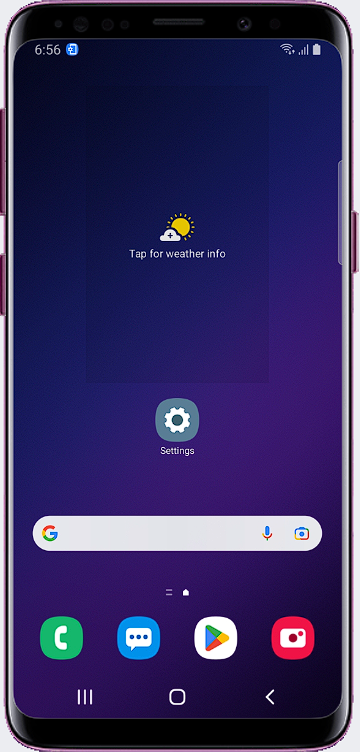
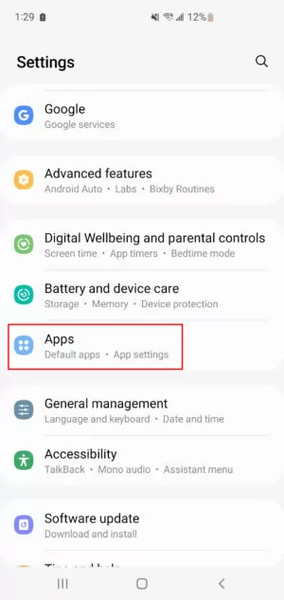
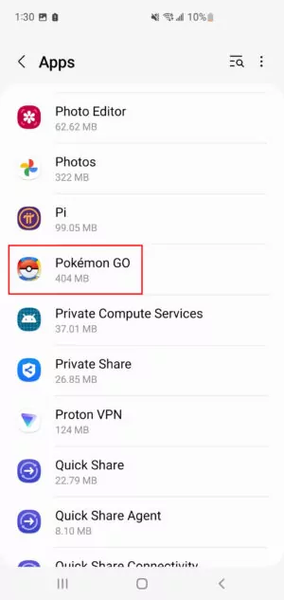
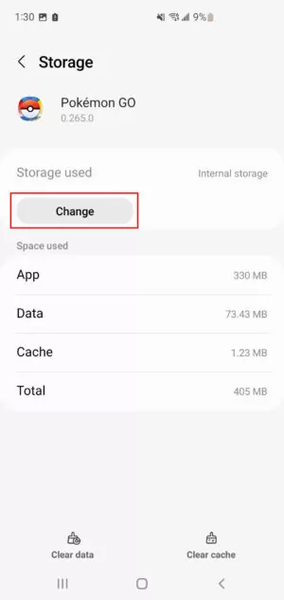


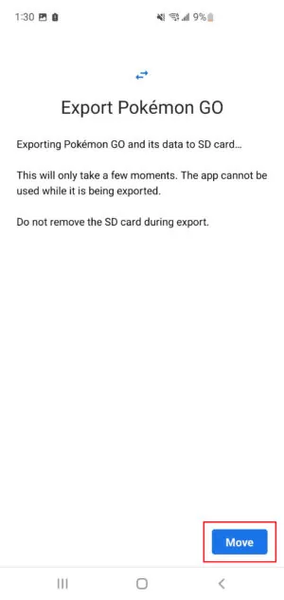
- If you can't see this button
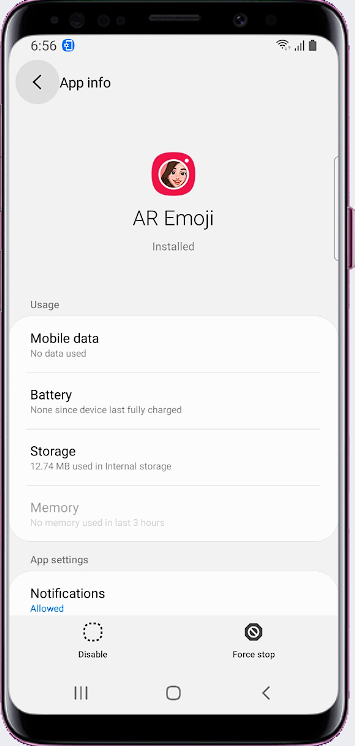
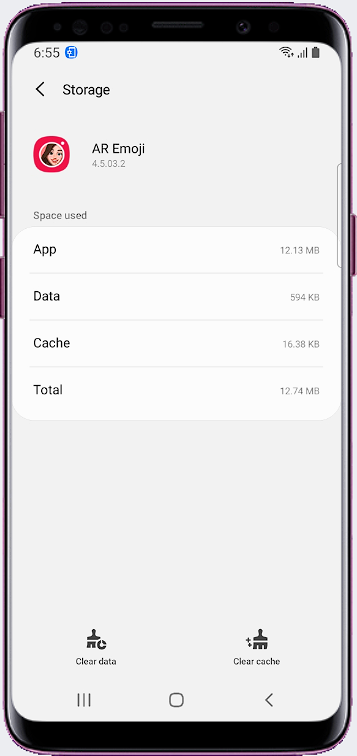
- Your phone company may have disabled this feature.
- Your Memory Card Speed is not enough.
- Your operating system does not support this feature.
- I will explain the first way to activate the toggle button when it does not appear. You can make it appear by turning on "Force allow apps on external stroagede" in Developer Options.To do this, enter the About phone and in the Software information section, press the build number 4 times quickly and the developer options will open. You can find this option in the developer options.
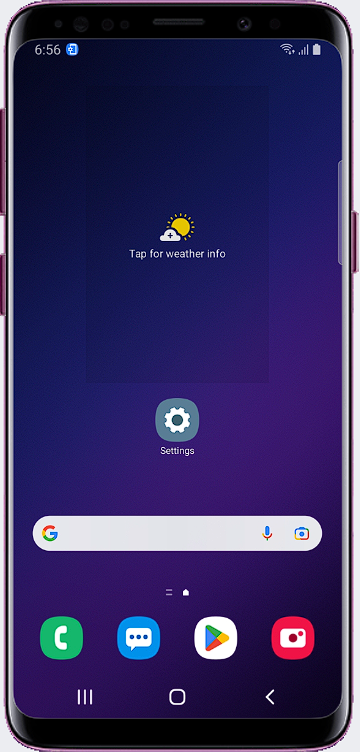
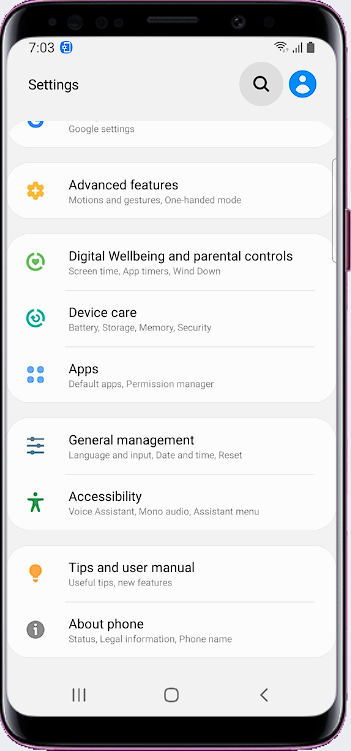
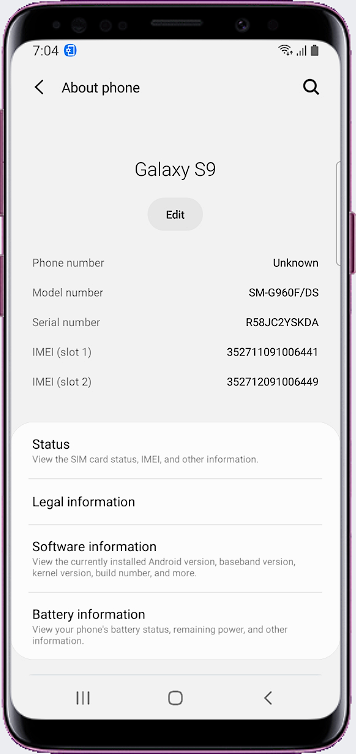
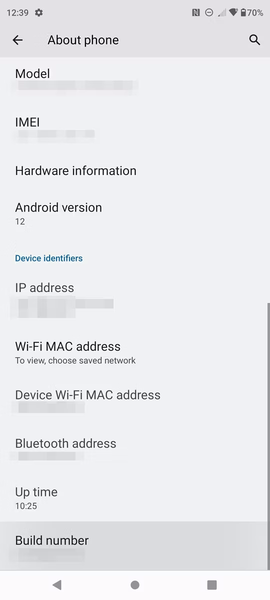
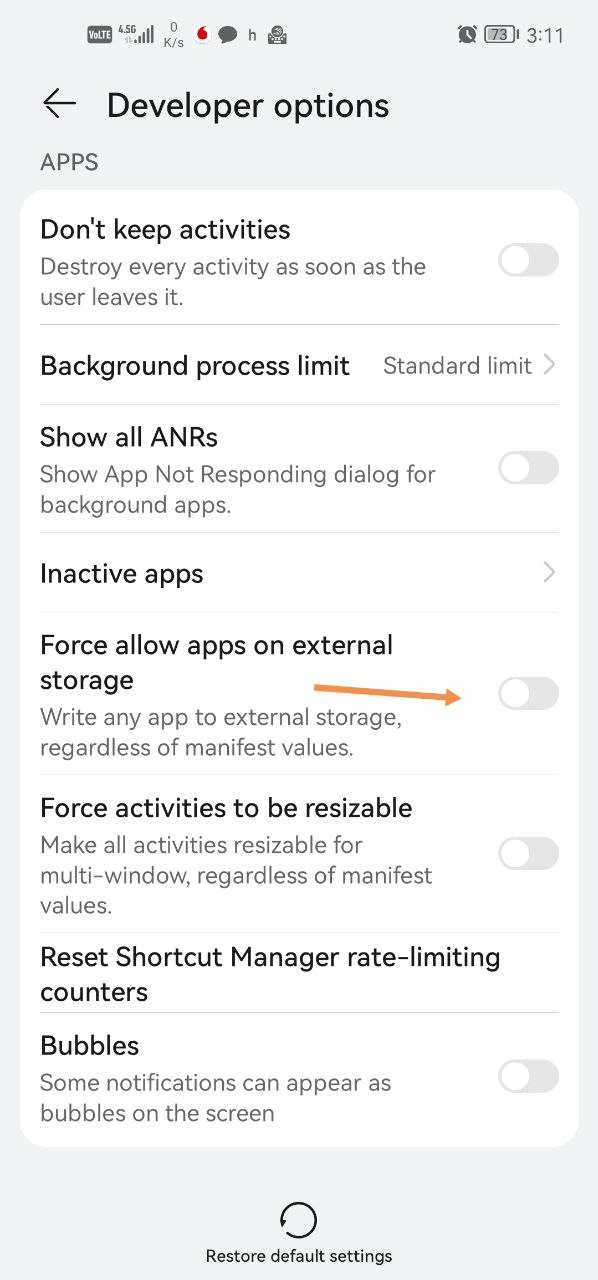
The second way to enable the toggle button when it doesn't appear is to give the phone root permission.
Bu Videodan Öğrenebilirsiniz.
Was this article helpful?