How to move apps to the memory card on Android 5.0 Lollipop installed devices?
Go to Settings and enter Apps. Find the app you want to move. On the Storage tab, click on "Move to SD card". Android 5.0's memory card support is less comprehensive than in previous Android versions. Therefore, the number of apps you can move to a memory card is lower. Also, only some parts of the app are moved to the memory card, not the whole app. Finally, a reminder about the steps. If it turns gray when you press "Move to SD card", the process has started. Do not intervene.
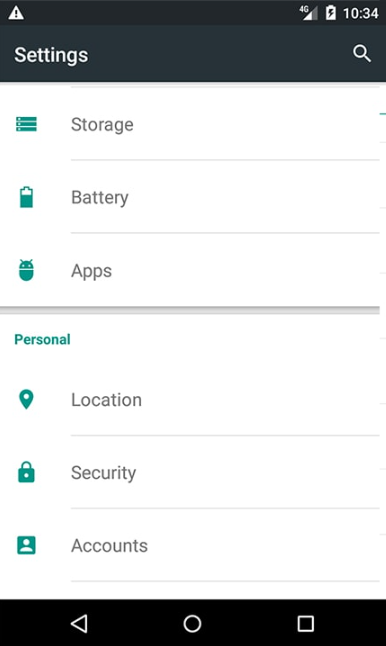
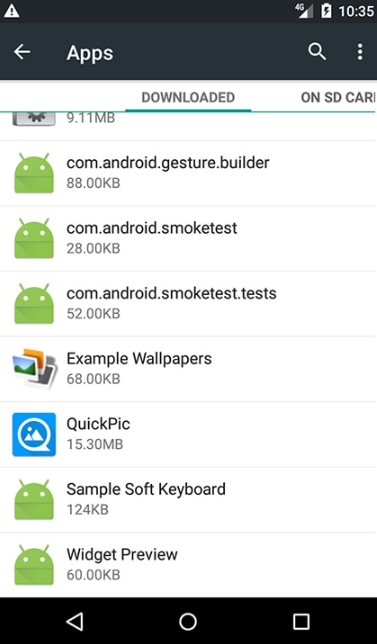
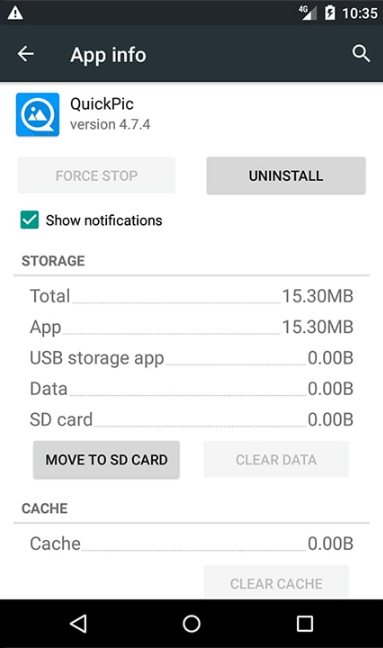
Was this article helpful?