How to move apps to the memory card on Android 4.x and earlier devices?
- Go to Settings, enter the Applications directory. Find the application you want to move. Press the "Move to SD card" button. In Android 4.x (KitKat, Jellybean, Ice Cream Sandwich) and earlier operating systems, the number of apps you could move to your memory card was very limited. This is because Google was not very keen on moving apps to the memory card on Android phones. However, some app developers still developed their apps to support this feature. That's why the "Move to SD card" button is passive in most apps. If you are using a system older than Android 4.x, there is one thing to keep in mind before moving apps to your memory card. If you want to use the app's widgets, you need to install the apps on the phone's internal storage. Because widget support only works with apps that run on internal storage.

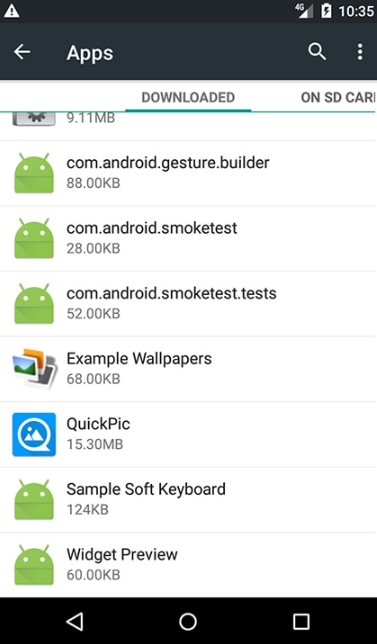
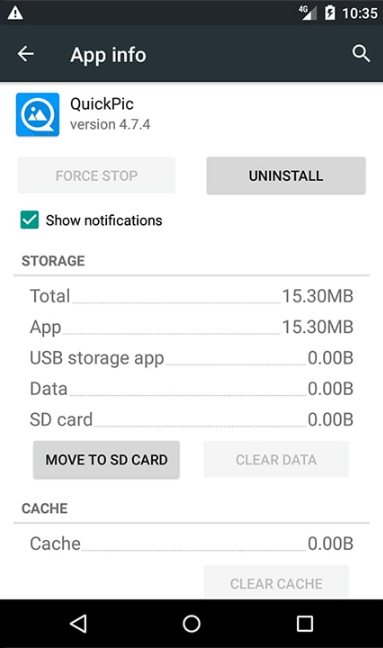
Was this article helpful?