Cannot find the video when compressing video Error Solution
- Press "Compress Start" on the main screen of the application, if you cannot find your video on the screen that appears, switch to the "Browse Video" tab. You can search for your video on the device by pressing the "Browse Video" button.
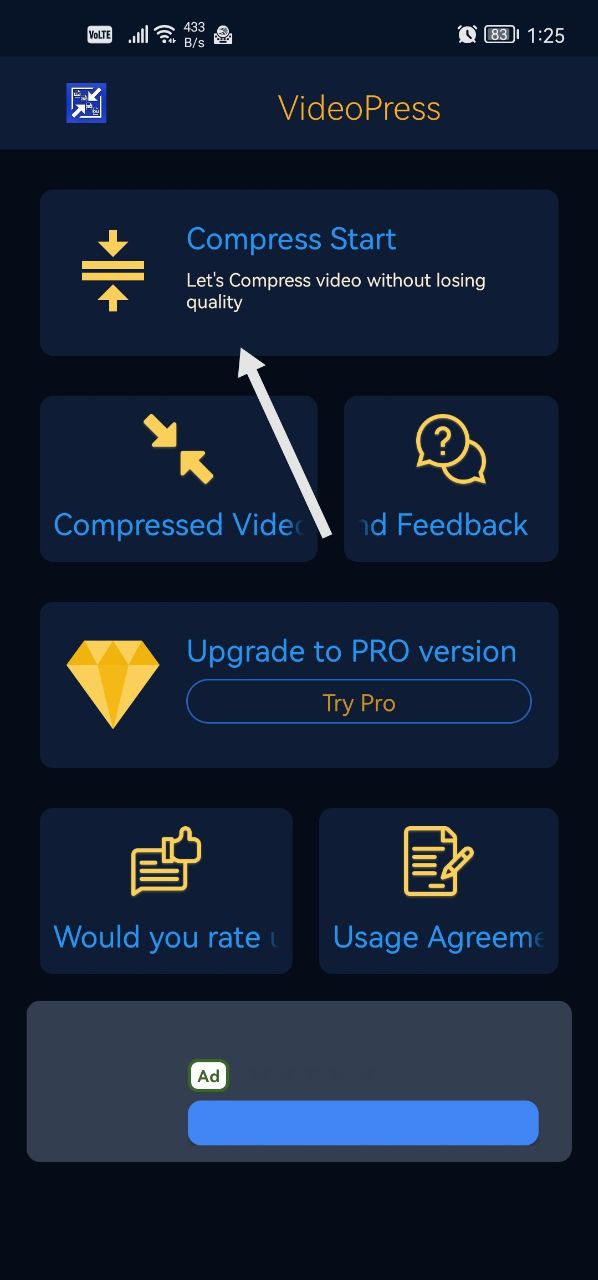
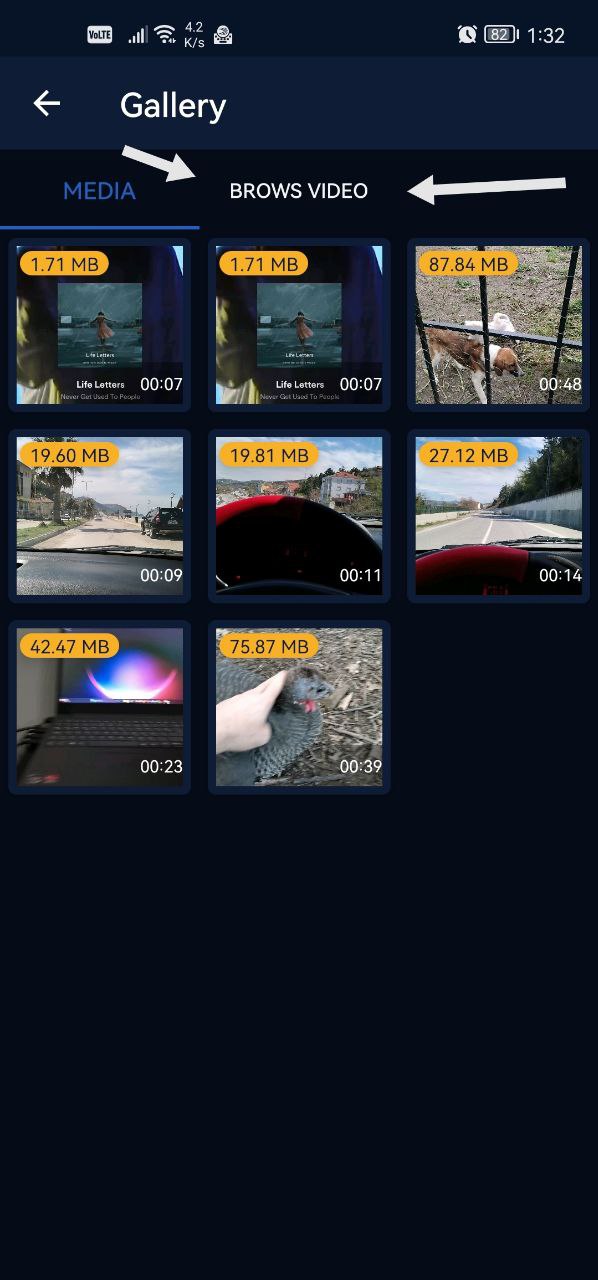
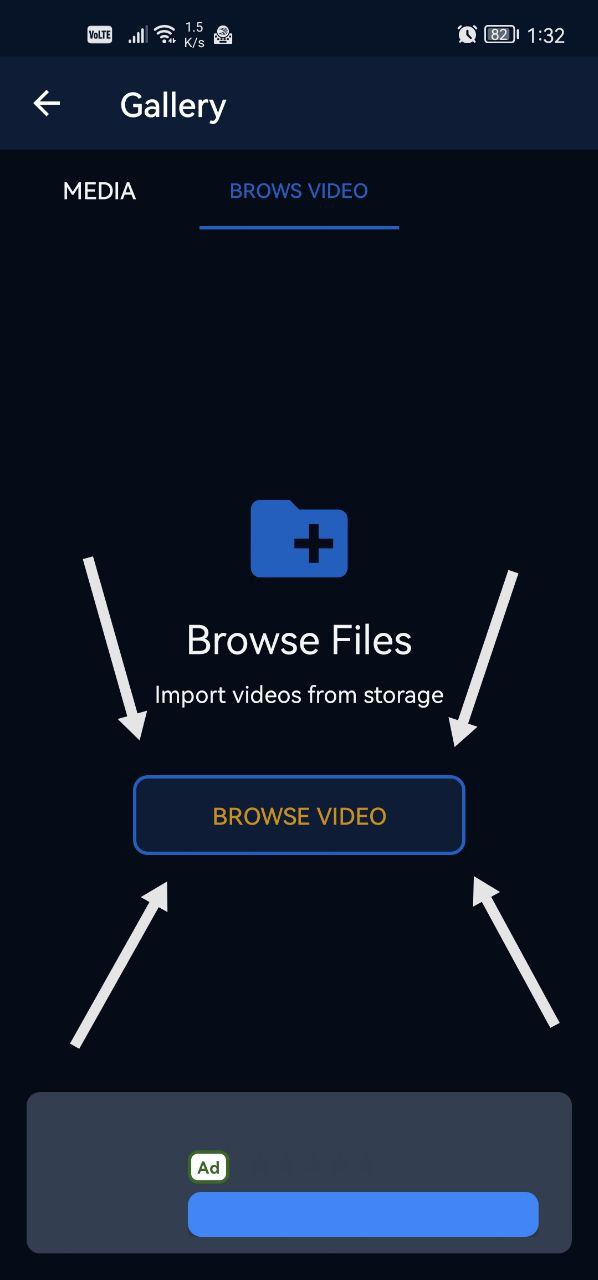
Was this article helpful?