Automatic File Move Settings
Required for the app to run in the background.
- First, turn off battery optimization
- Go to settings and type battery optimization in the search and click. In the battery optimization section, select all apps, type NotifySave in the search and click. Click on the do "Don't allow" option.
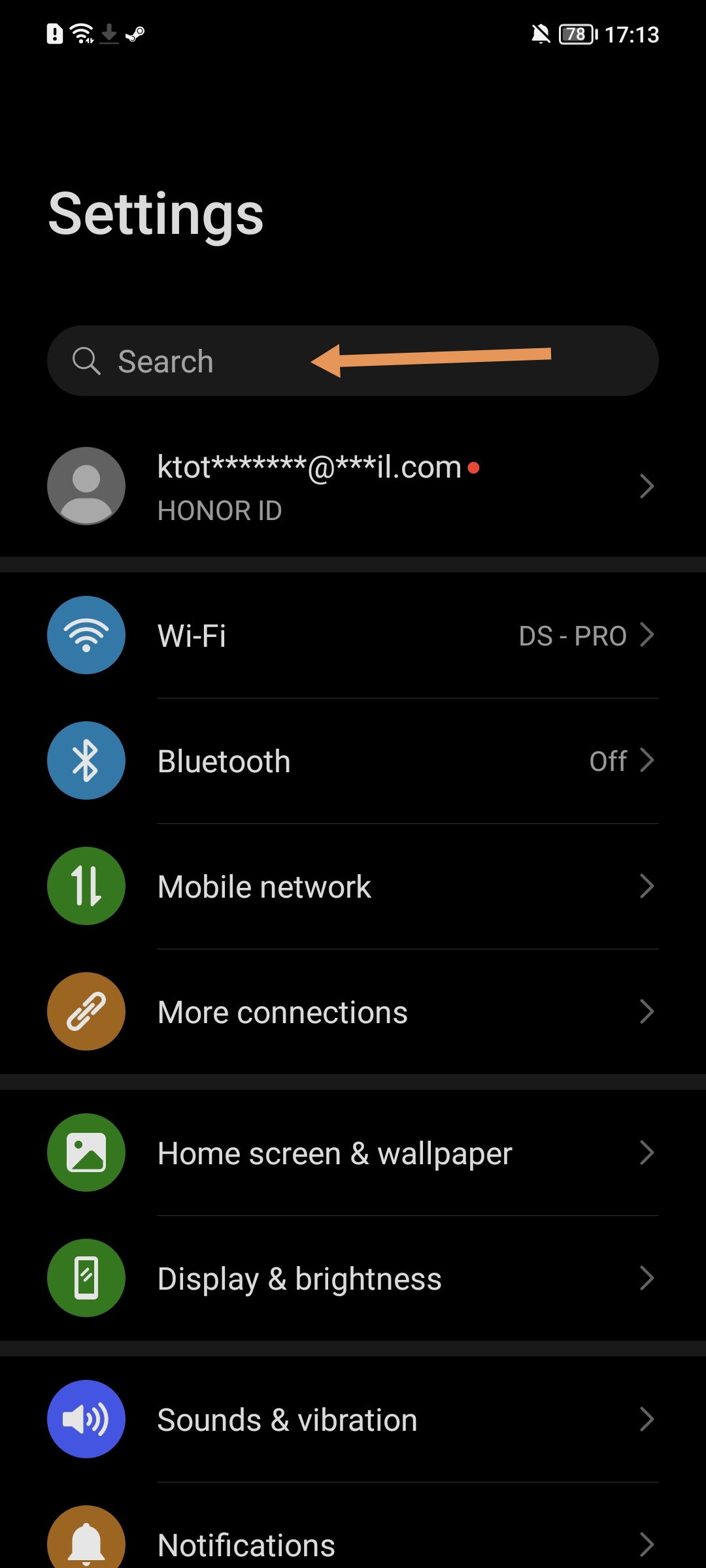
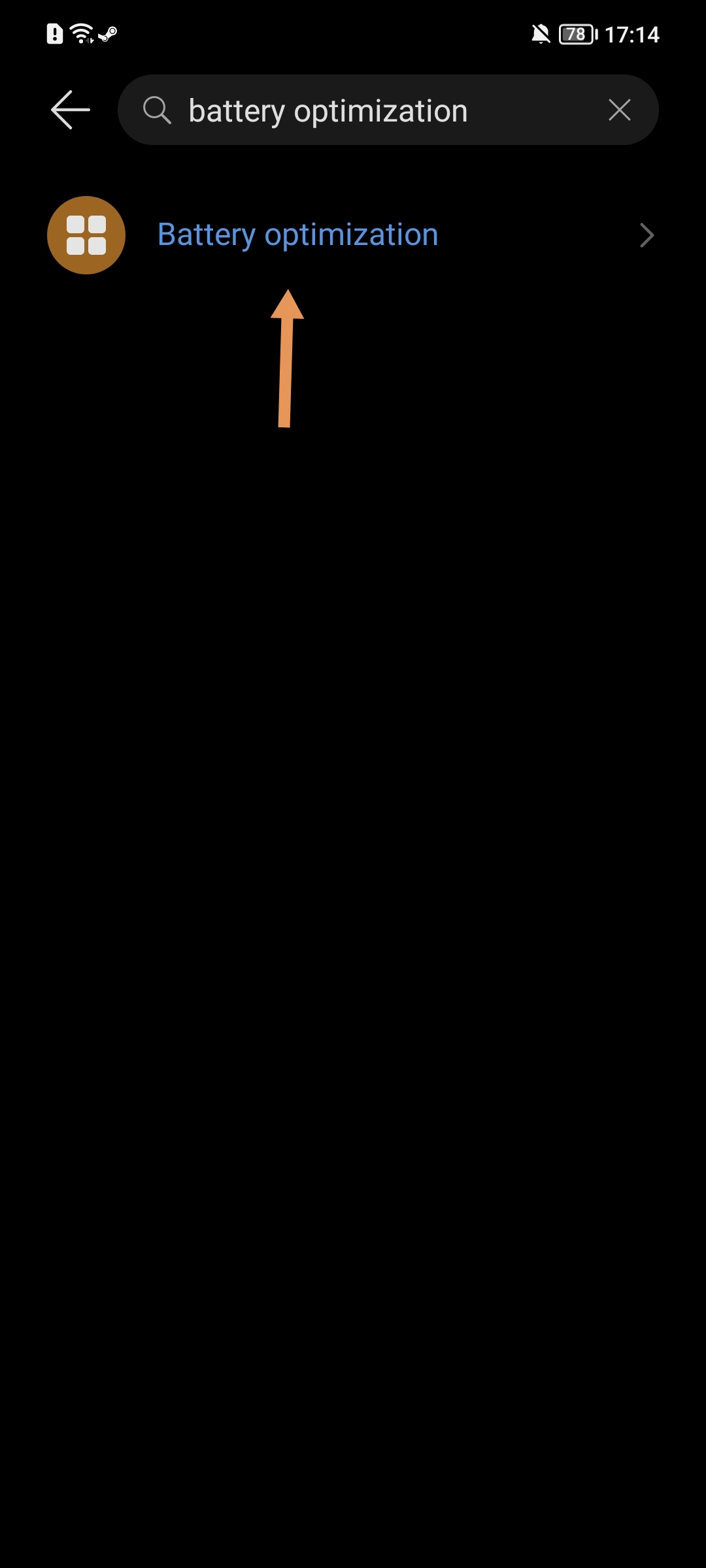
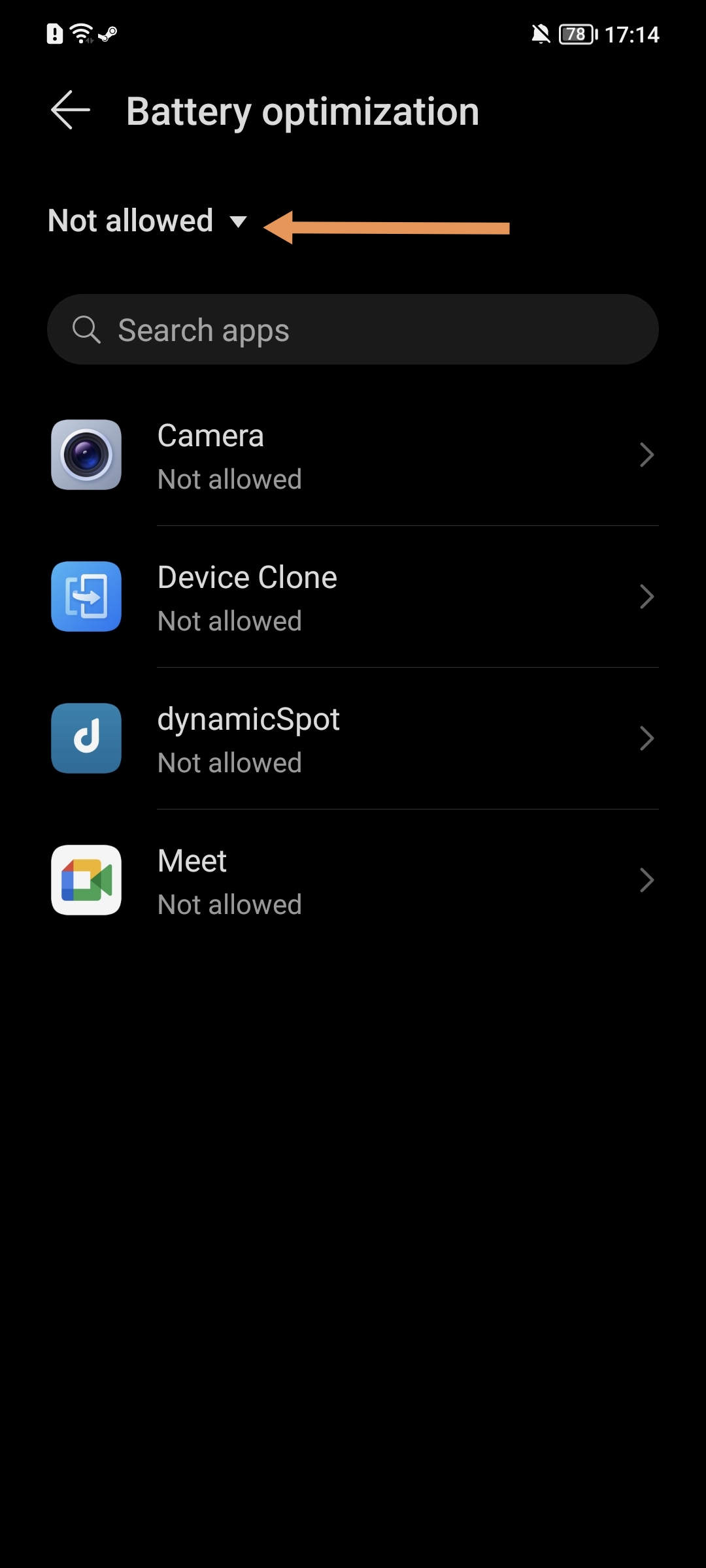
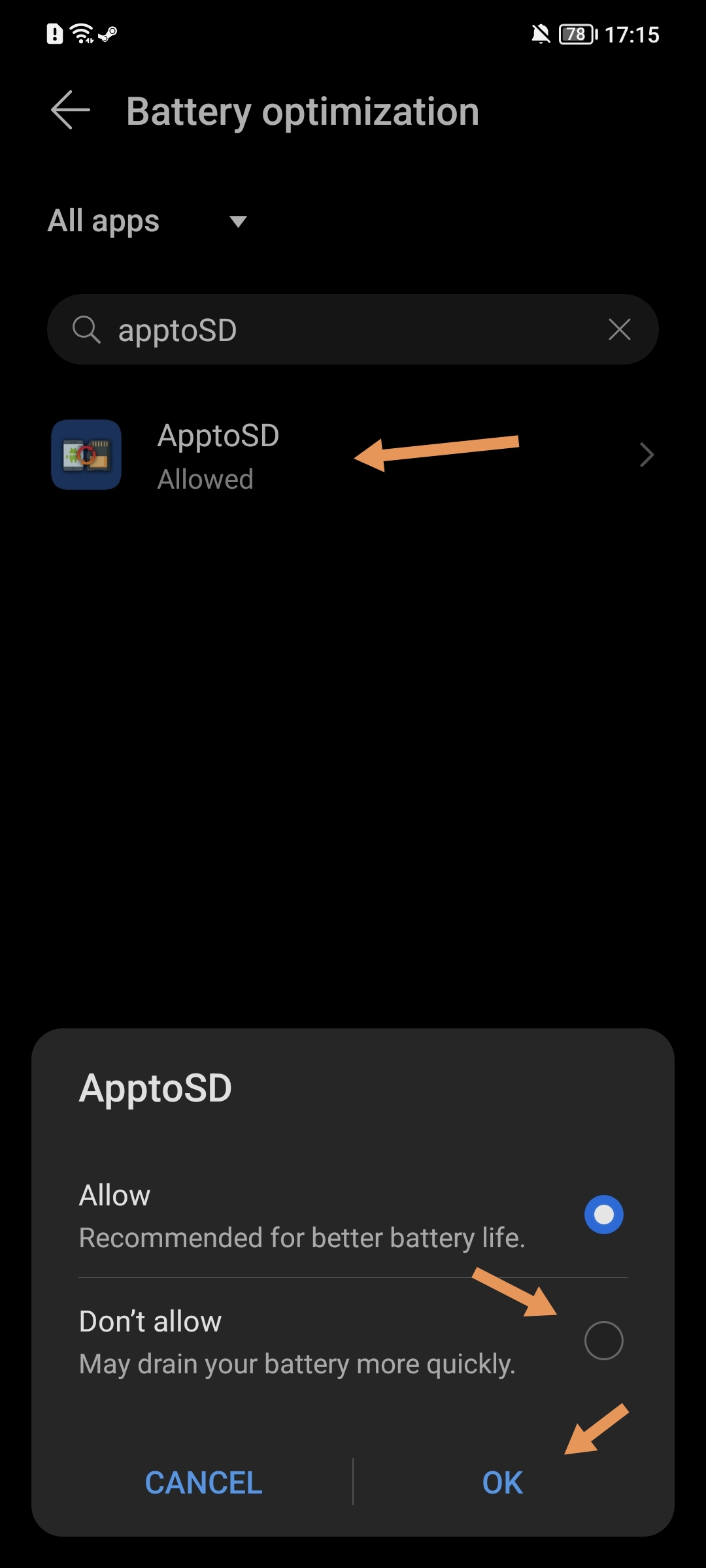
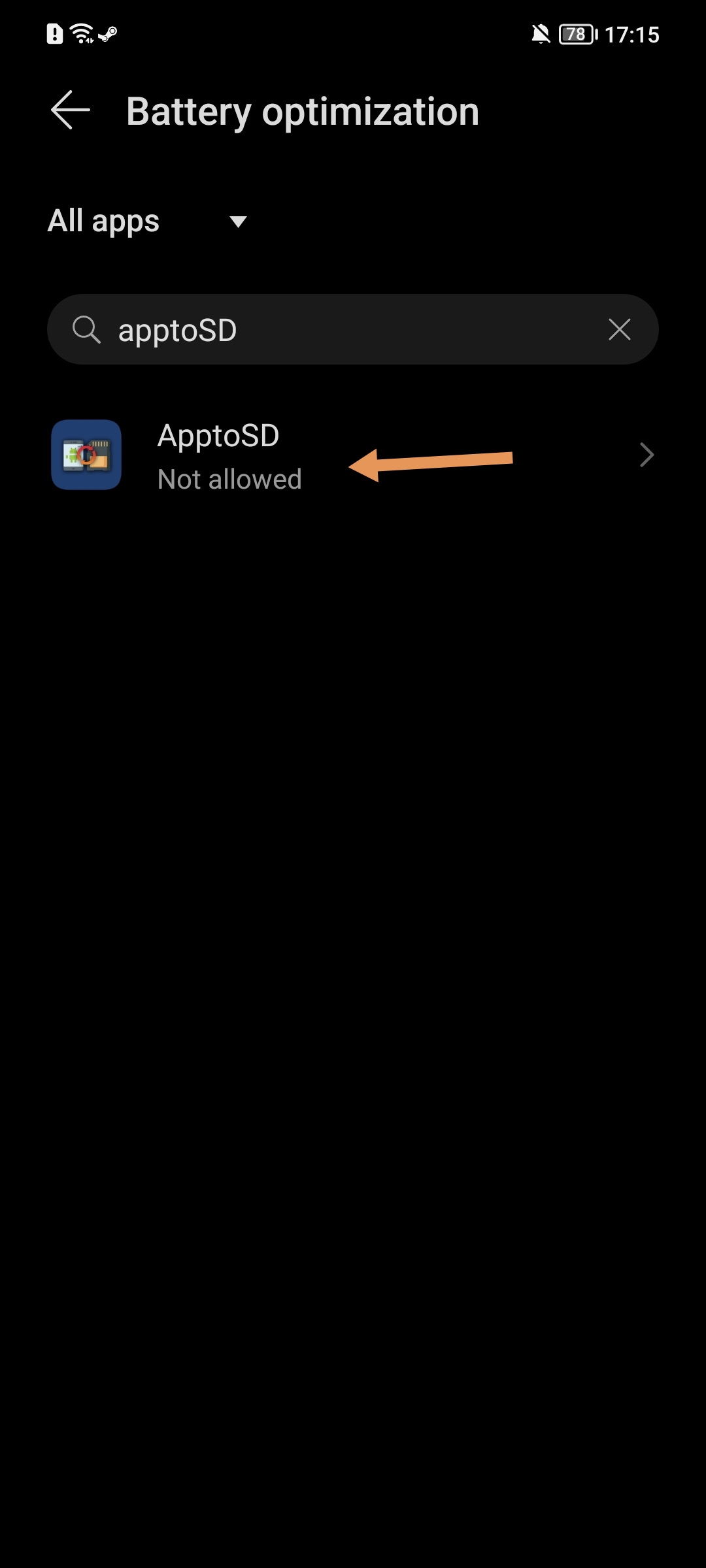
Second, turn on automatic startup.
- Go to settings and go to apps and go to app launch, type NotifySave in the search field and make sure all options are turned on.
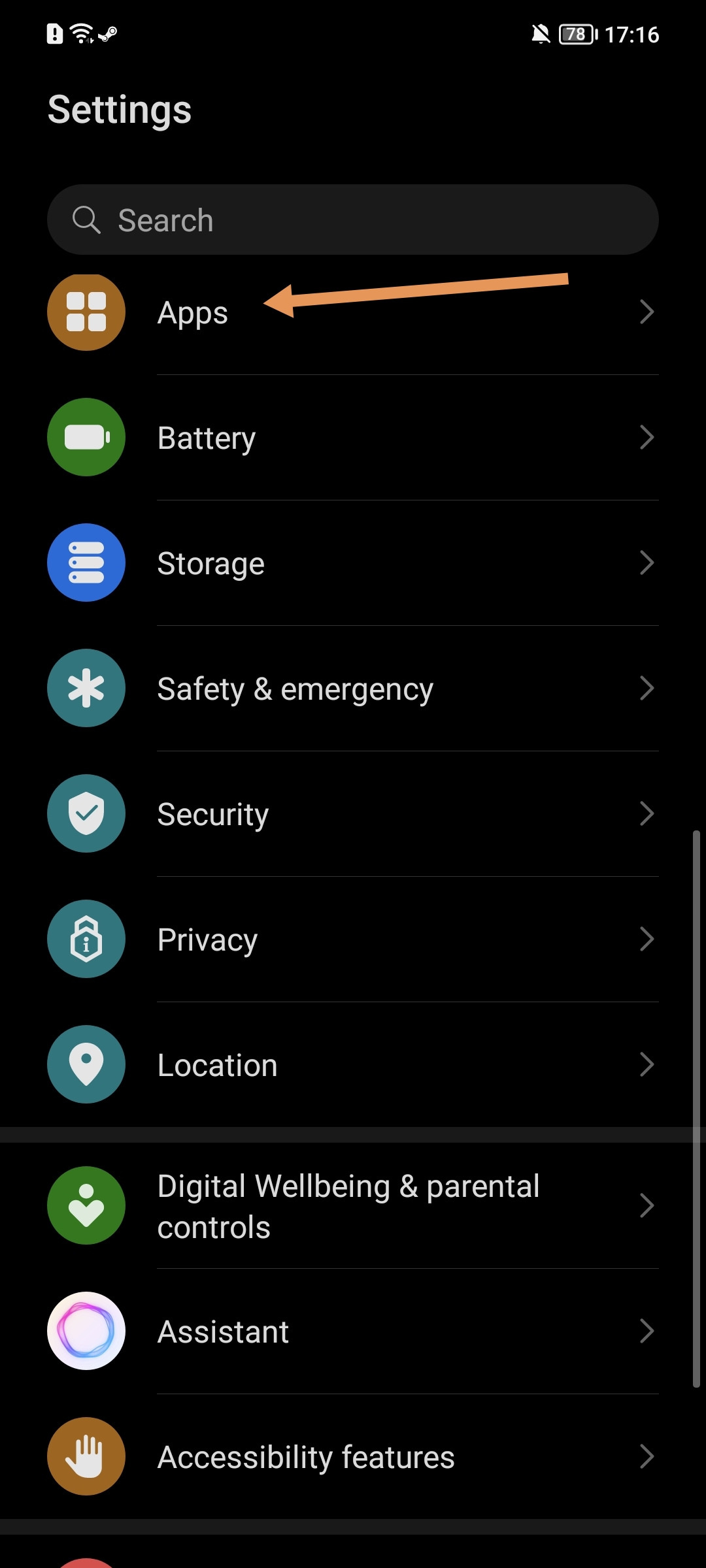
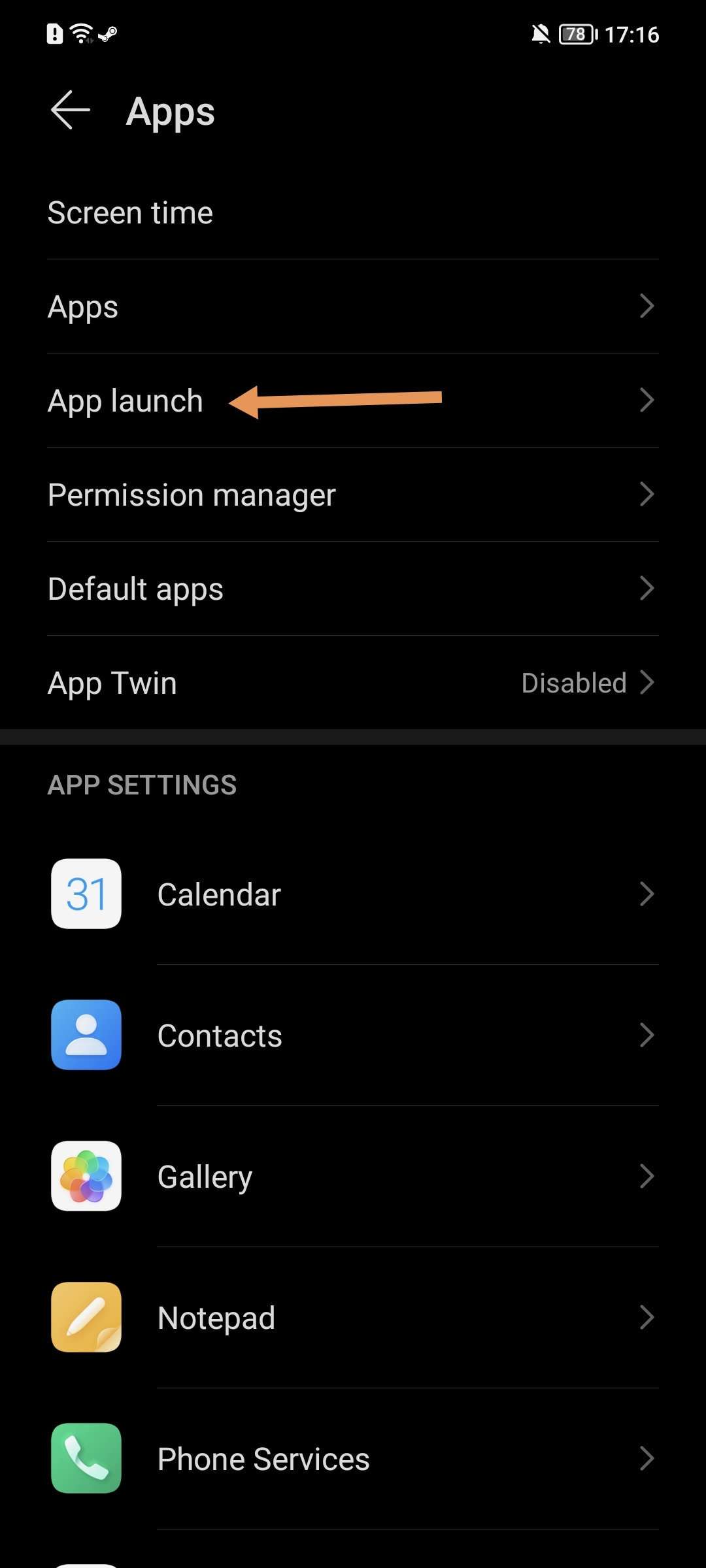
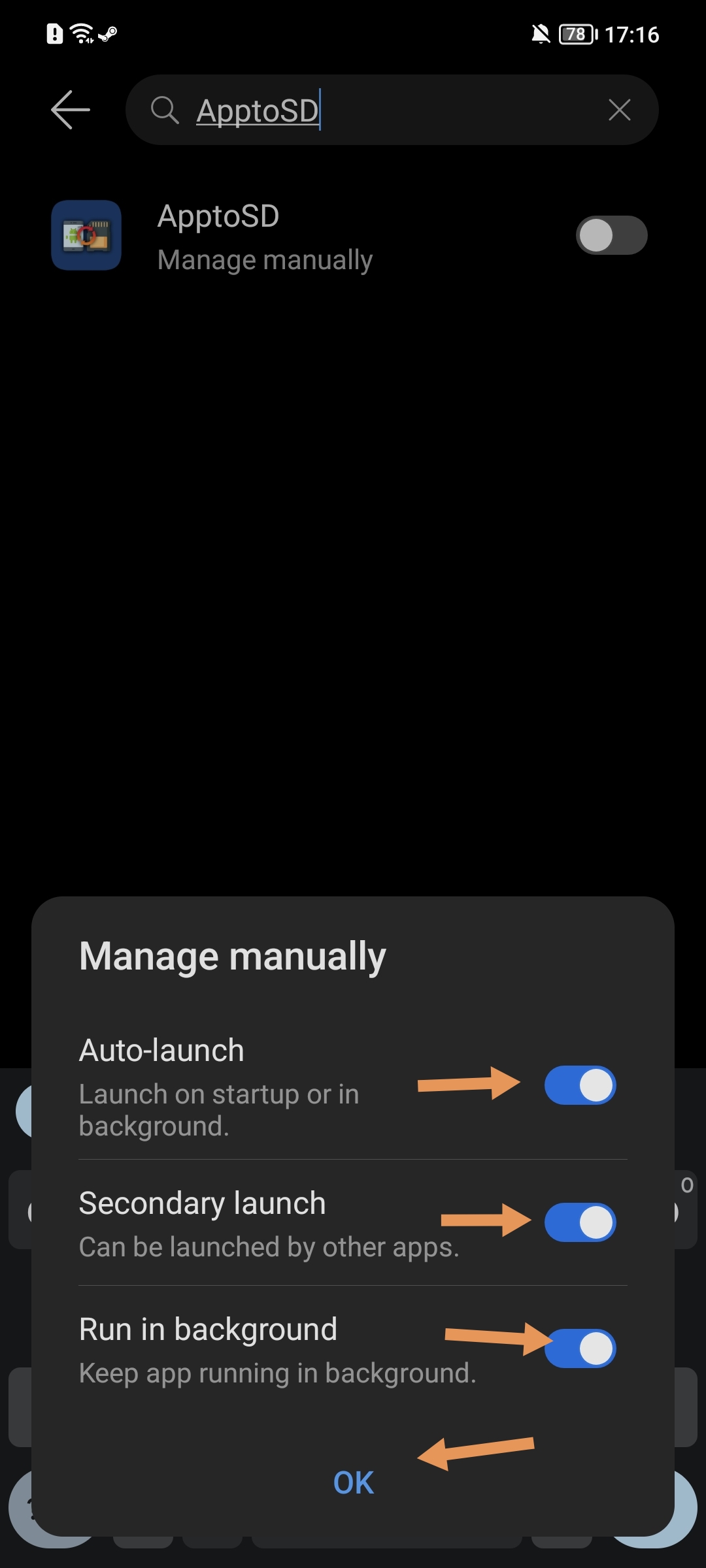
Was this article helpful?