How to move apps to the memory card on Android 7.0 Nougat installed devices?
- Go to Settings, enter Apps, find the app you want to move in the list and click on it. Go to Storage > Change. In the window that opens, select SD card. Click on the "Move" button to complete the process. If the app does not support moving, the Replace option will not appear in the Storage tab. In this case, understand that the app can only run on the phone's internal memory. If it does support it, press the Move button and the migration process will start. The process will take a varying amount of time depending on the size of the app.
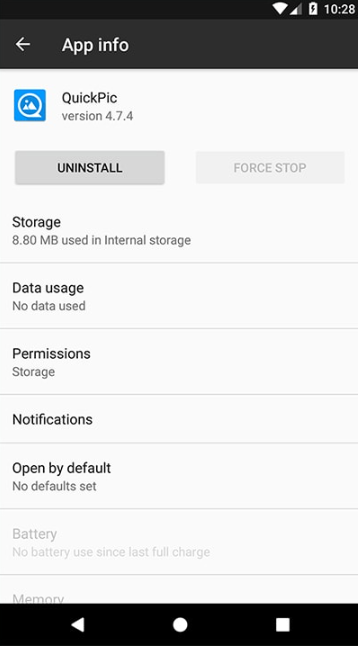
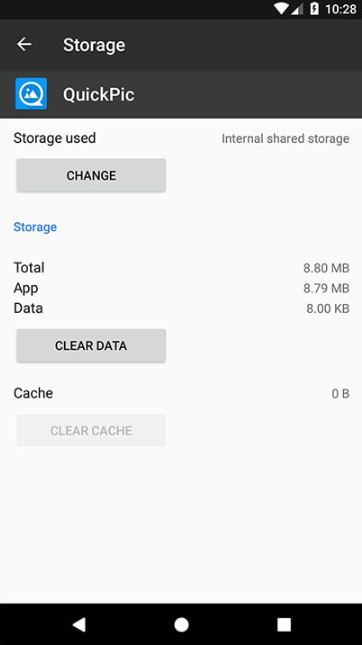
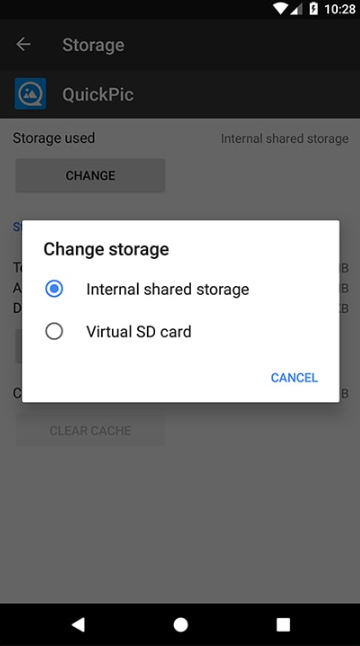
Was this article helpful?