How to move apps to memory card on Android 6.0 Marshmallow installed devices?
- Go to Settings, enter Apps, press the app you want. Follow the path Storage > Change. In the window that opens, press the SD Card button. Tap the "Move" button to complete the process. Moving apps to the memory card on Android 6.0 devices requires the same procedures as on Android 7.0. However, we have explained both operating systems for clarity. If you are an Android 6.0 user but cannot move your app with the steps we have given, it probably does not support app migration.
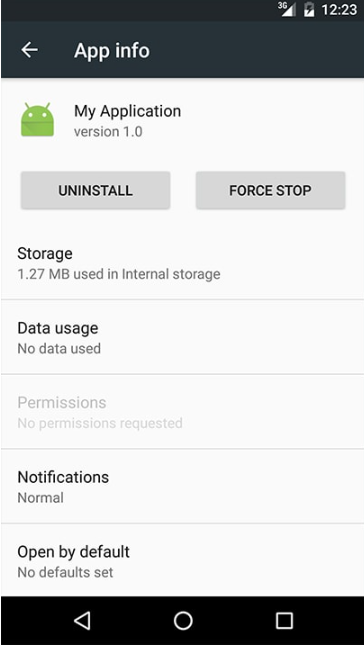
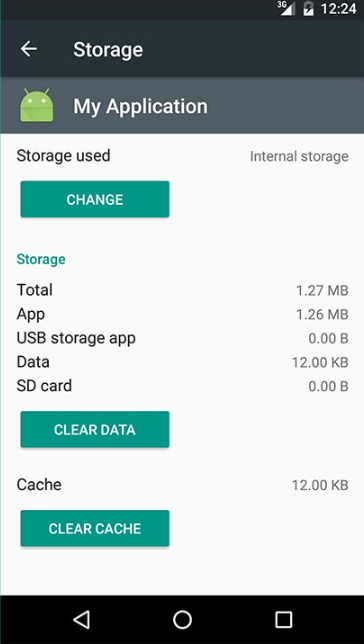
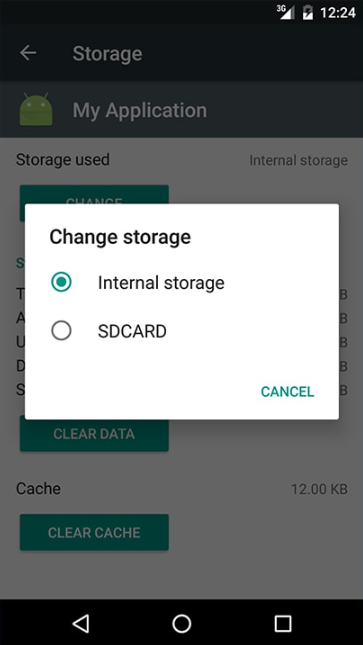
Was this article helpful?