How to Format the SD Card?
- Choose your SD card.Insert the card into your phone. When the New SD Card notification appears, tap Set Up. Next, you need to choose how your phone should use the card.
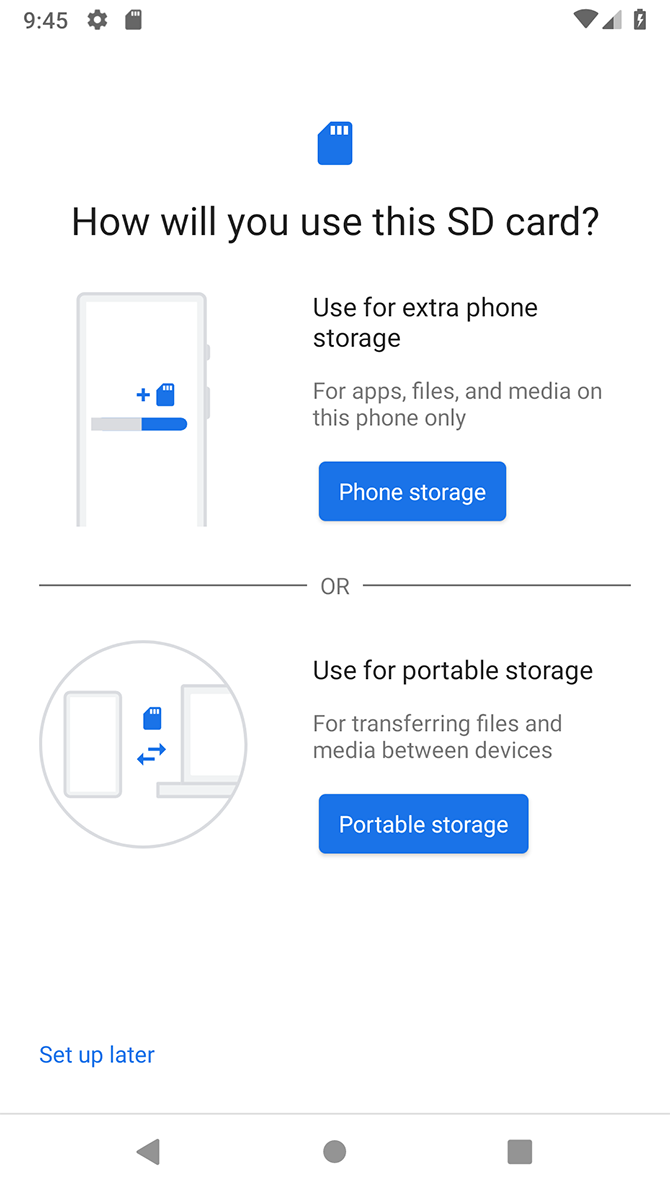
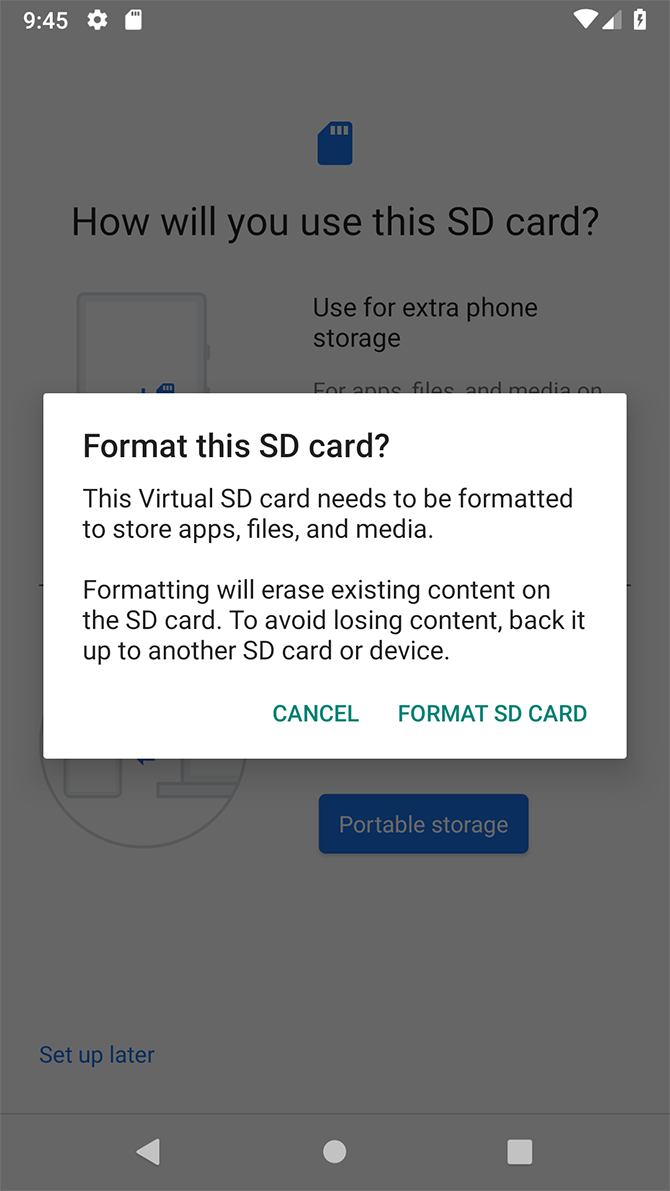
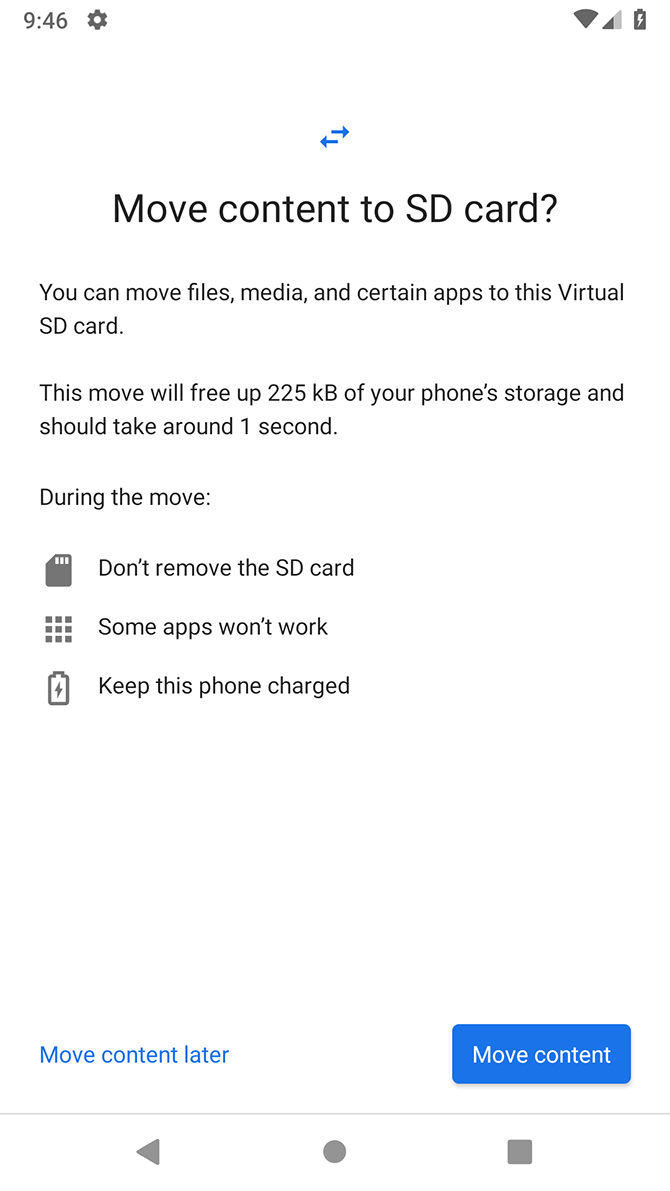
- Select Phone Storage on Android 9 to Android 12, or Use as Internal Storage on older versions.
- Alternatively, go to Settings > Storage, select the card, tap the menu button, and select Storage Settings. Tap Format as internal.
- On the next screen, tap Format SD Card, or Erase & Format. This will wipe your card.
Was this article helpful?