How to Allow ApptoSD App to Run in Background on Samsung Devices?
- After opening the settings of your phone, we enter the applications from the settings. Then we find ApptoSD from the Application list and click on it. Then we enter Battery from the application settings and check the Unrestricted option. After making this setting, the application will run comfortably in the background. It allows the app to use battery in the background without restriction.
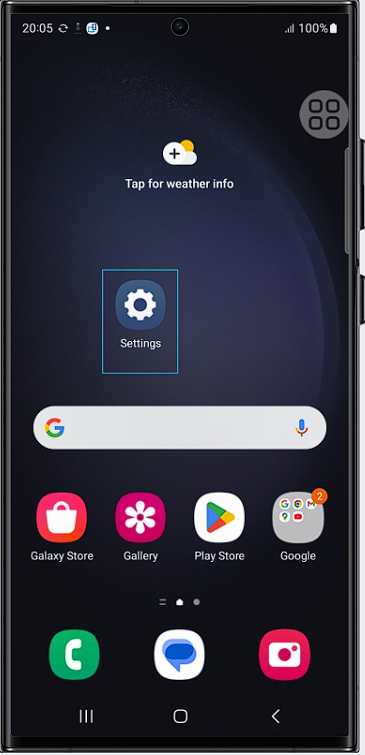
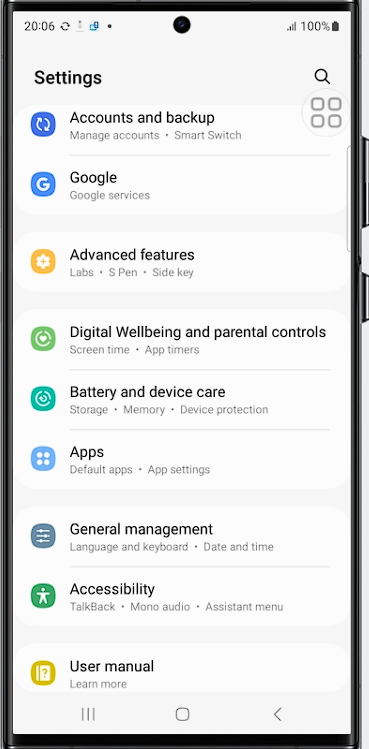
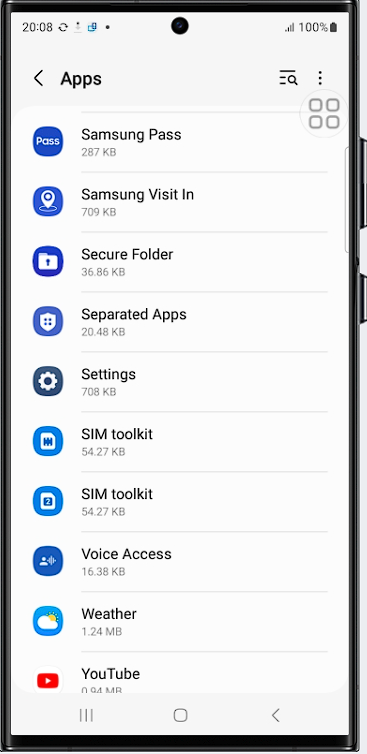
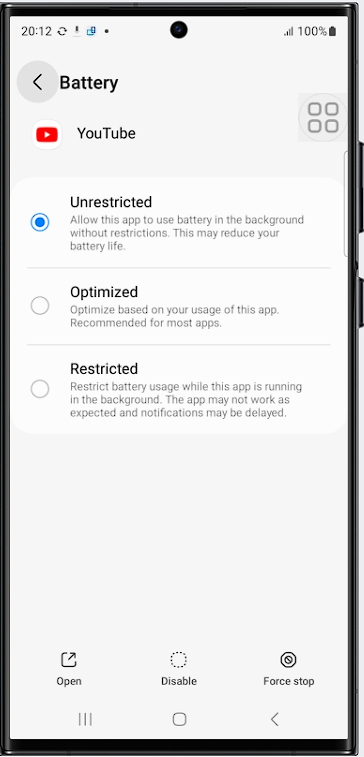
Was this article helpful?