How to Improve Video Quality?
- Enter the app and press the "Start to Enhancer" button, select the video you want to improve the quality of on the screen that appears, click on one of the options "Medium", "High", "Very High" and confirm. It's that simple... The video is saved in your gallery with improved quality. If you want to share it, you can click the share button on the top right.
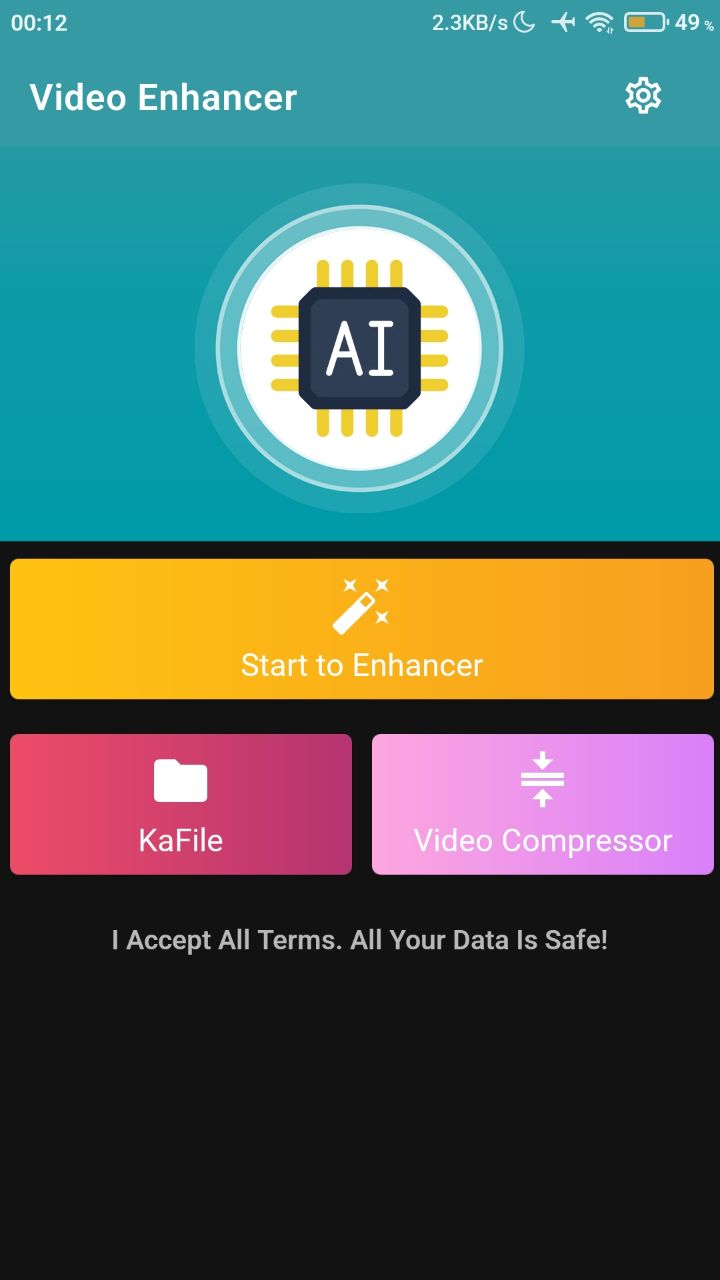
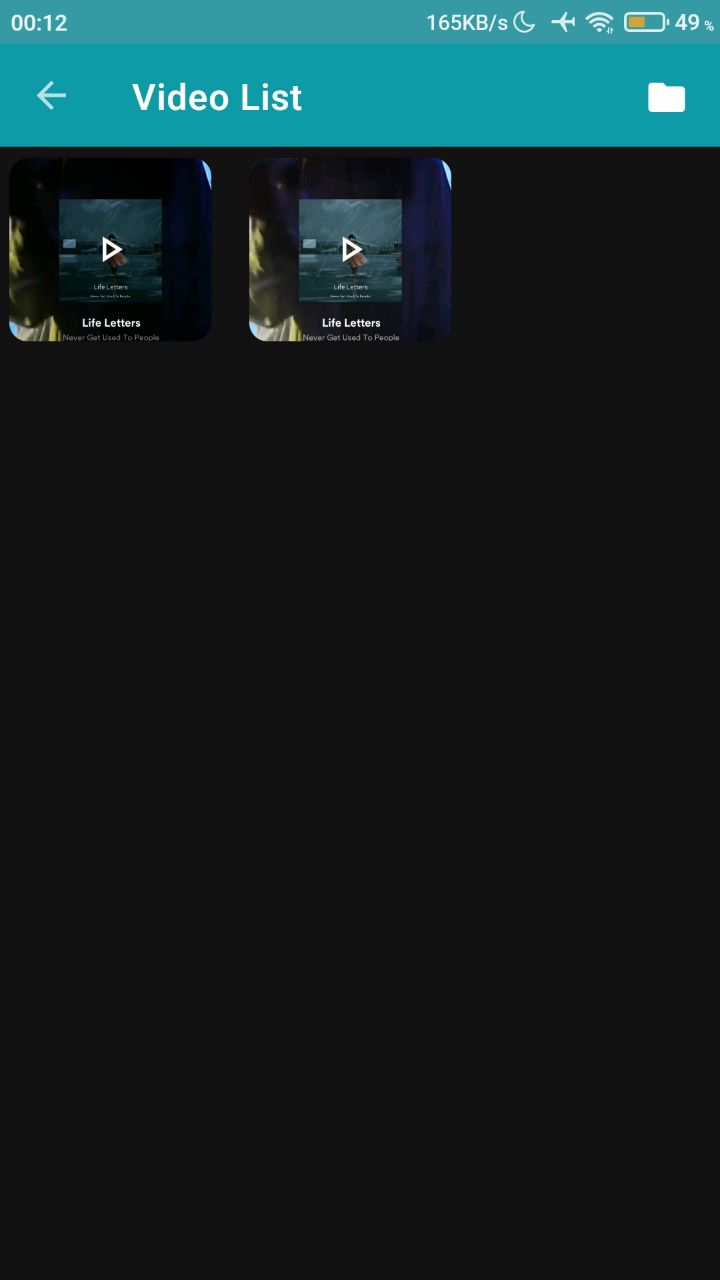
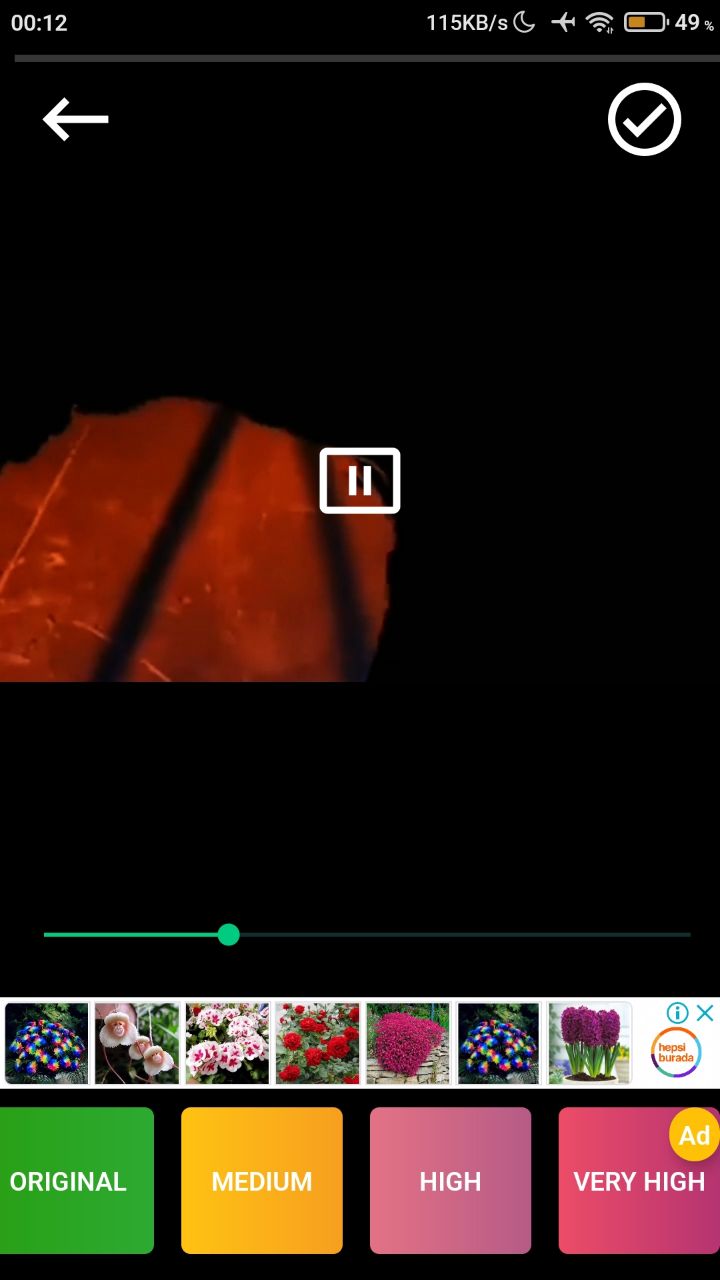
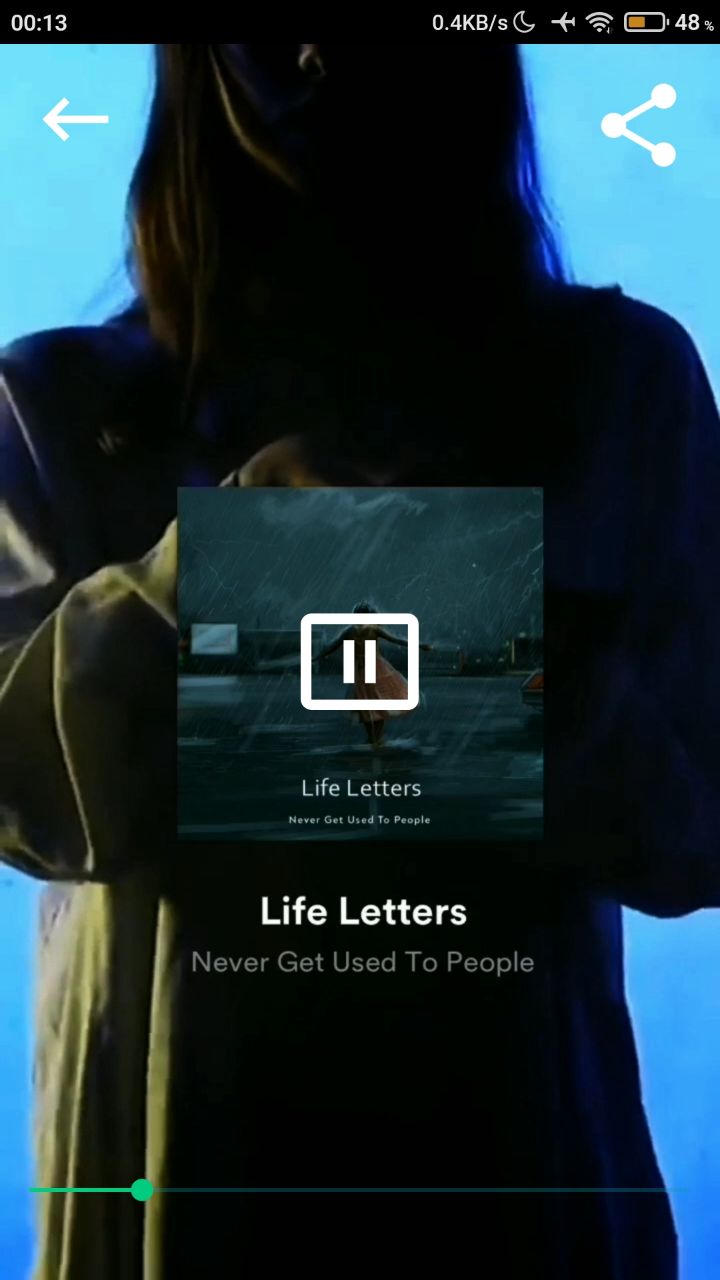
Was this article helpful?